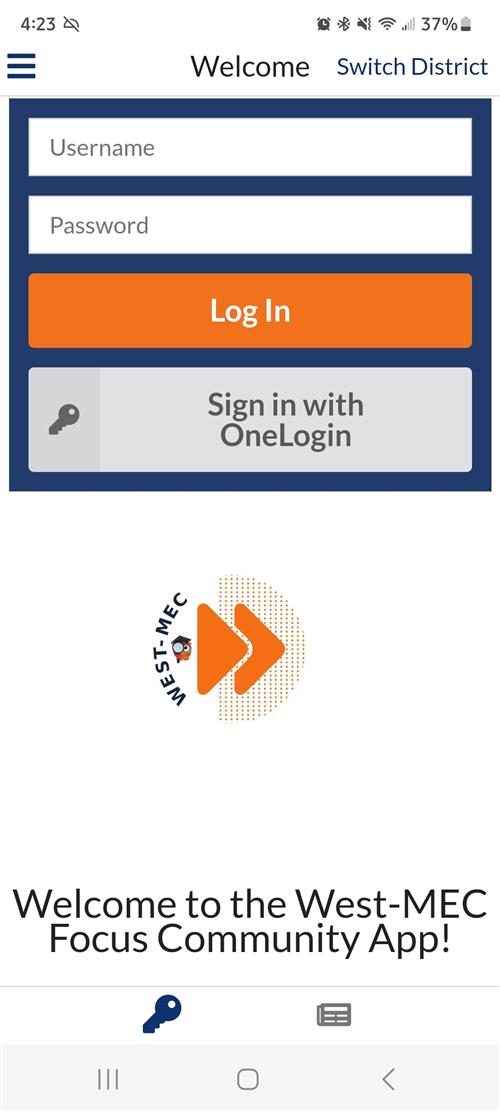Student/Parent Resources
Page Navigation
- Student & Parent Resources
- Attendance/Grades (Focus)
- Calendar
- Canvas
- Career Services
- COVID Variant Information
- CTSO
- Early College Pathways
- Empowerment Scholarship Account (ESA)
- Focus App
- Grants/Scholarships
- GoTracker
- Registration Fees
- Student Forms/Documents
- Student Safety
- Student Support Services
- Tuition Payment Agreement
- West-MEC Counselors
-
West-MEC is proud to announce the new Focus App. Nowadays, ensuring our students and parents have seamless, real-time access to program information is important.
By downloading the new West-MEC Focus App, parents and students can receive real-time access to grades and attendance. The app is free and available for download on the Google Play Store and Apple App Store.
Please note the West-MEC Focus information will still be available on desktop computers, but the app optimizes the mobile experience.
Steps to download and log-in to the West-MEC Focus App
Step 1: In the Apple App Store or Google Play Store, search for “West-MEC Focus App.” Press the get or install button.
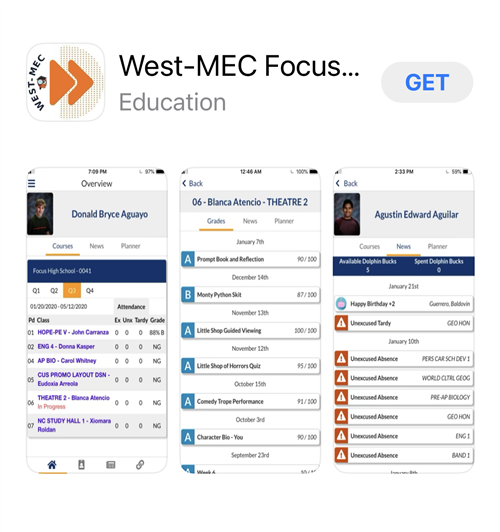
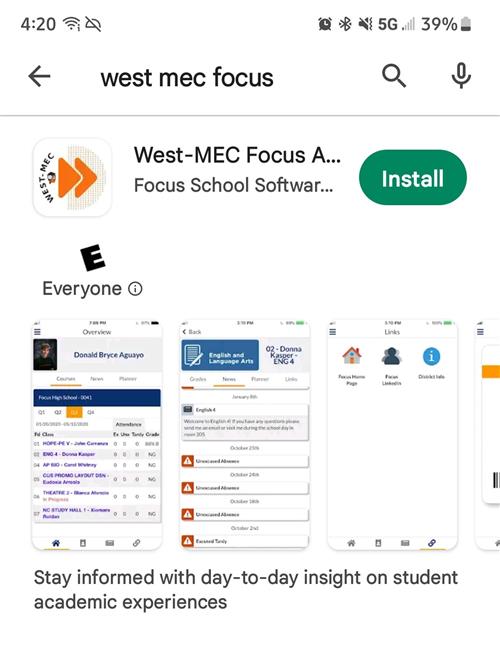
Step 2: After downloading the West-MEC Focus App, click on the app icon on your phone.
Step 3: To log in enter your Focus information (username/password). As a reminder your username is the email address you used to set up your Focus account during the enrollment process.
If you do not have a Focus log in or can’t remember your log in information, please contact your campus.